VerseVIEW Mobile offers an enriching experience to explore the spiritual richness of the Bible through a multifaceted app designed to cater to a diverse user base. True to its purpose, this platform acts as a parallel Bible, providing cross-references and word search capabilities to deepen your understanding of the scriptures. With pre-loaded versions in multiple languages including Malayalam, Hindi, Tamil, Telugu, and English KJV, the Bible is more accessible than ever.
In an effort to encompass a global audience, users may easily download additional translations in languages such as Kannada, Bengali, Gujarati, Marathi, Punjabi, Arabic, Chinese, Oriya, Spanish, and Tagalog. Notably, this tool hosts the Malayalam Bible with an English transliteration for those seeking linguistic ease.
VerseVIEW Mobile keeps a running history of your navigation through verses, enhancing the word search feature and cross-references for efficient study. Customization options are abundant; individuals can download different versions, adjust font styles and sizes, and switch to Night mode for comfortable reading in low light conditions straight from the settings screen.
Social sharing is a breeze with this application. Craft unique Verse images and share insights via email, SMS, and across social media platforms. The convenience of copying or sharing verses in text format is at your fingertips, as the platform intelligently remembers your last read chapter, allowing you to pick up where you left off seamlessly.
True to its roots, the Bible texts provided are from authoritative sources available in the Public Domain or through reputable organizations such as the Bible Society of India and the Lockman Foundation.
Embrace the spiritual journey with comfort and ease using VerseVIEW Mobile, a comprehensive tool for anyone seeking to delve into the Biblical texts in a user-friendly, adaptable, and profound way.
Requirements (Latest version)
- Android 4.4 or higher required









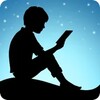






Comments
There are no opinions about VerseVIEW Mobile yet. Be the first! Comment